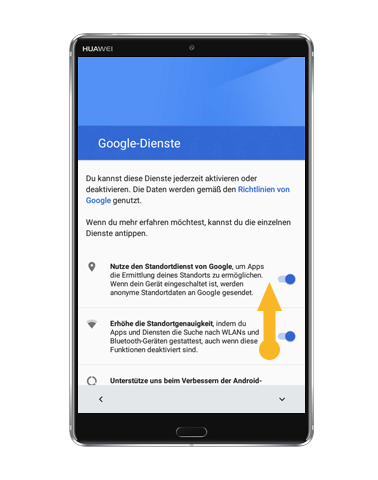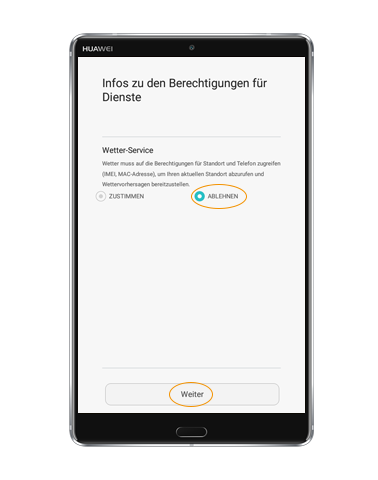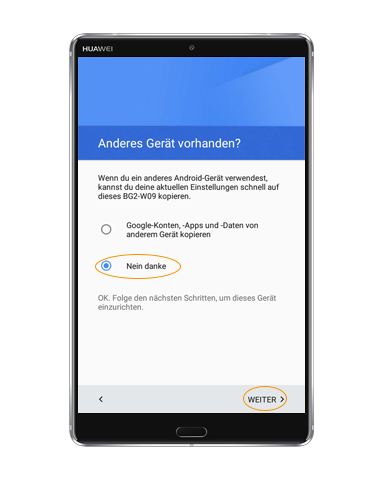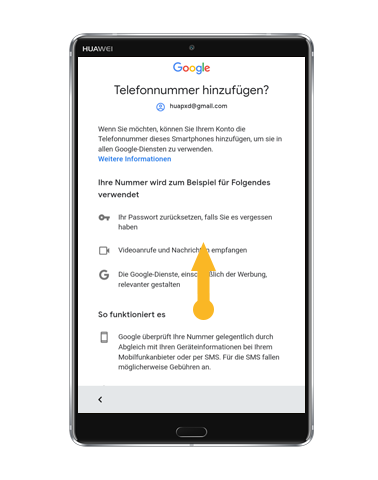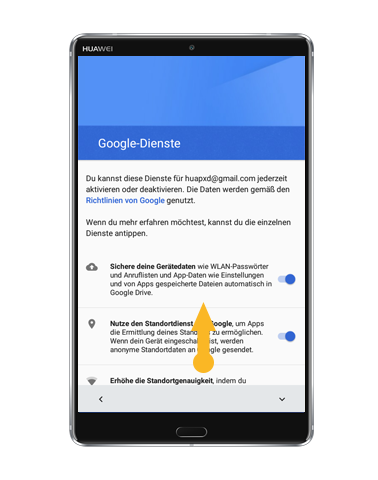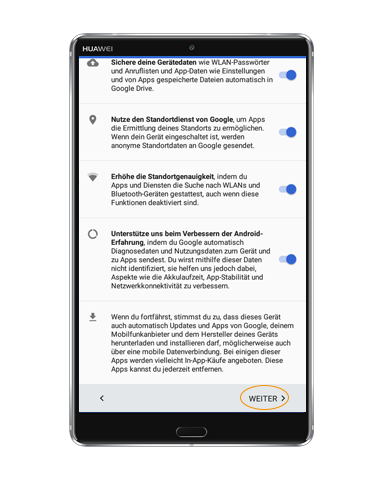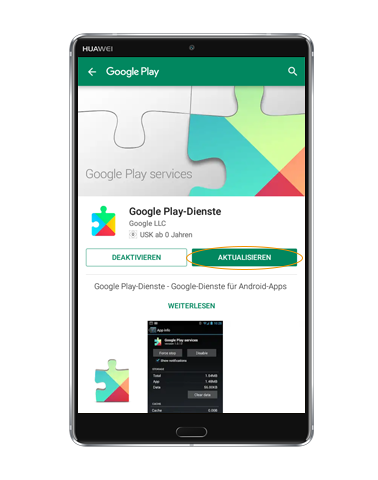Setting up the service tablet
foreword
An internet connection is required to keep the software up to date. The tablets cannot be delivered preset, because knowledge of the WLAN connection and the Google user is necessary for the setup. Therefore it is necessary to install the Pendix.bike PRO App independently.
Below is a description of how to set up the Pendix.bike PRO App on the Tablet Huawei BG2-W09.
The manual is intended for dealers and service partners who wish to use the tablet and app as a diagnostic tool for the Pendix eDrive.
Required
WLAN with Internet connection Google account (available or create with setup)
clues
Create a Google account: www.gmail.com → "Create an account".
procedure
Connect the tablet to the power supply using the power supply unit.
2. start the tablet and follow the setup wizard.
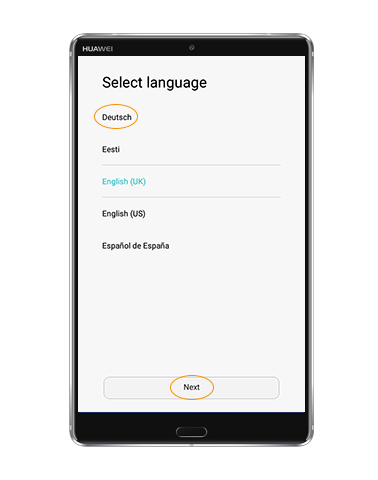
Set language

Set region
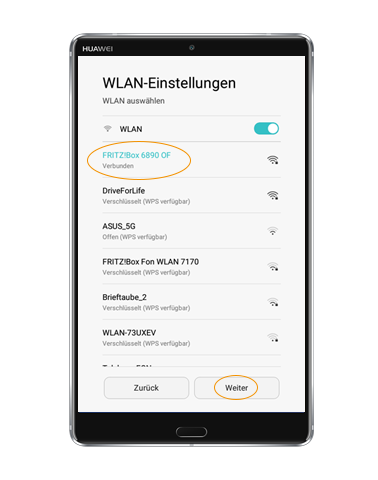
WLAN setting

Allow SD card access
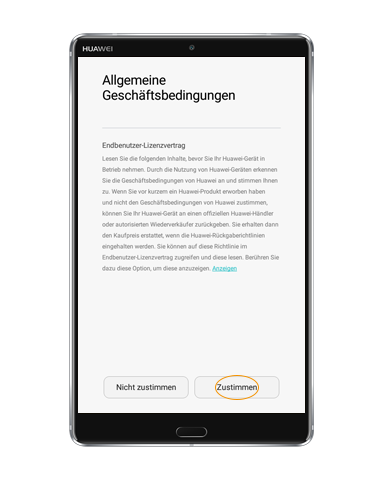
Accept general terms and conditions
Conditions between user and Huawei as well as user and Google treat
Sign in with an existing Google Account or create a new one

Means of payment are not required
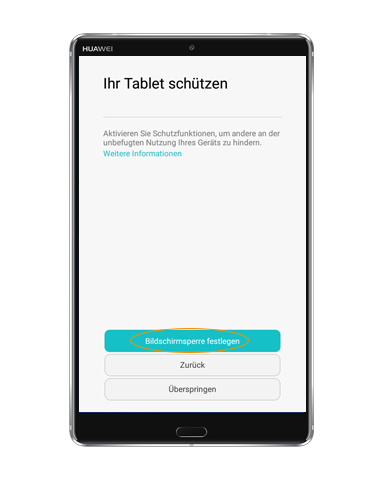
Set up tablet protection
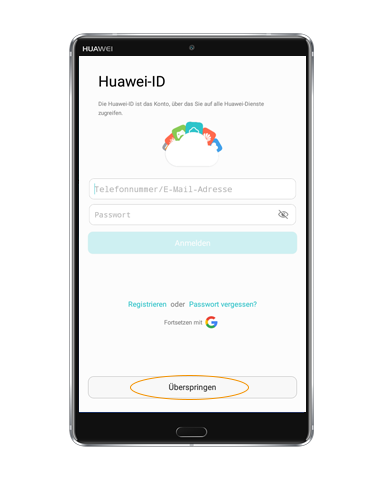
Huawai-ID settings according to your own interests
This step can be skipped
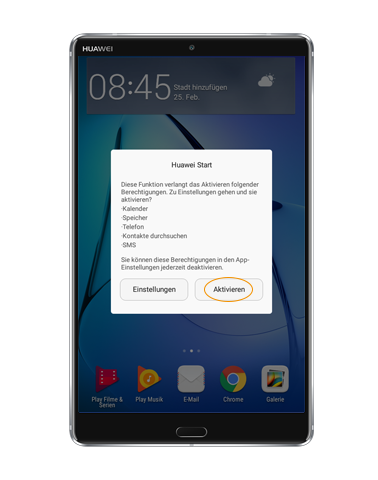
Handling "Huawai Start" Message

Open 4th Playstore

5. press "Start now".
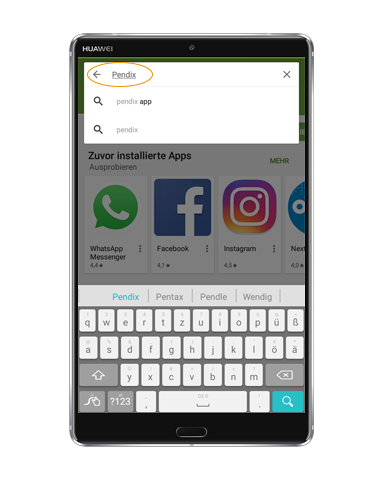
6. enter "Pendix" in the search bar and search

7. select "Pendix.bike PRO

8. click "Install

9. click "Open

10. activate Bluetooth message click "Allow
This is necessary

11. The field "Do you need a Pendix account? Click on "Registration

12. enter email and password and click "Registration
A numerical code will be sent to the email address provided.

Enter the 13th number code in the "Verification code" field.

14. log in with used e-mail address and password.
15. Google Play services may need to be updated. When prompted, click the "Refresh" field. Click "Update" again in Google Play view.
Move the main screen to the left and open Pendix.bike PRO.

17. confirm the message "Allow Pendix.bike PRO to access the location of your device? with Allow.
18. the operating instructions should be used for further use of the app.